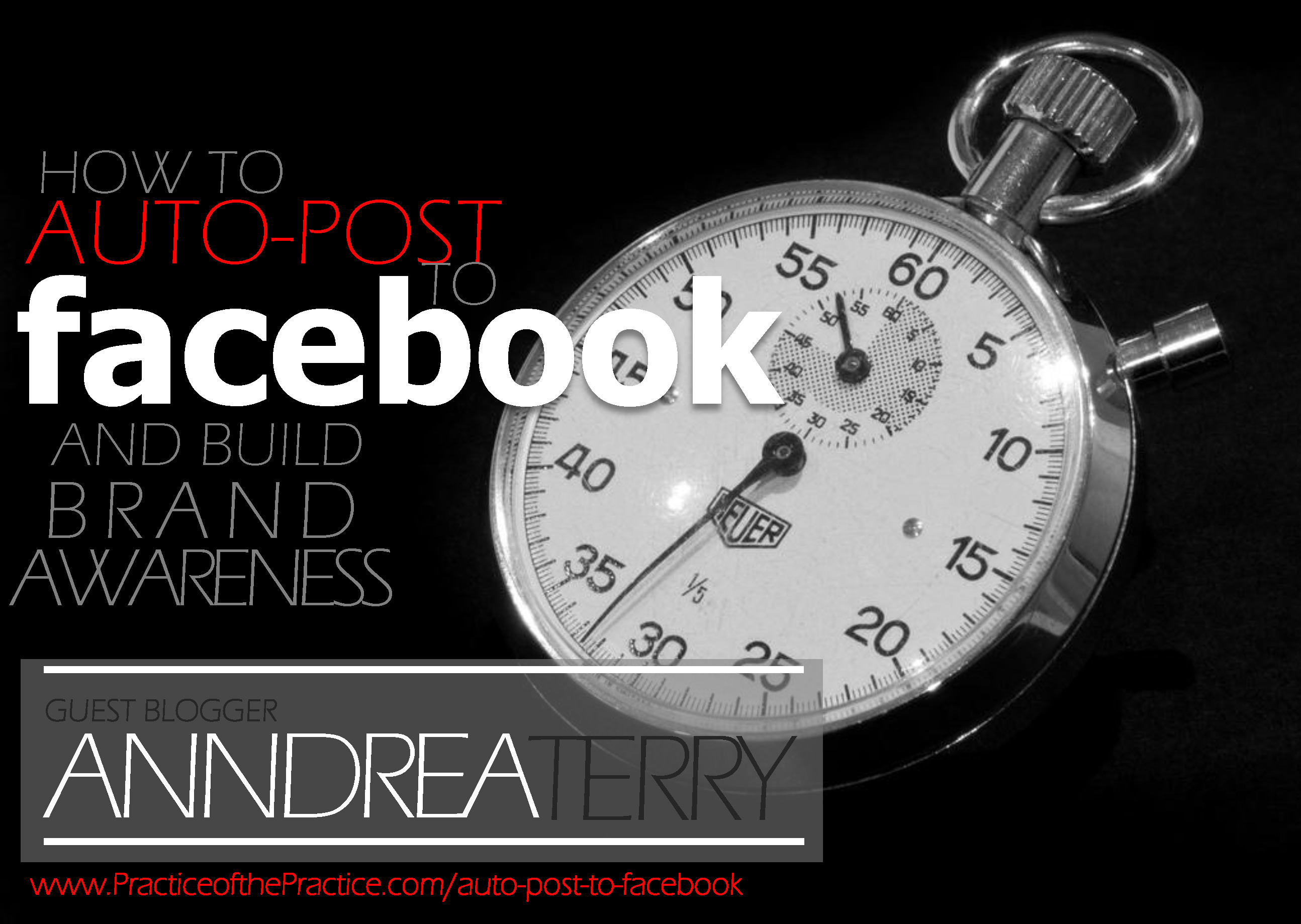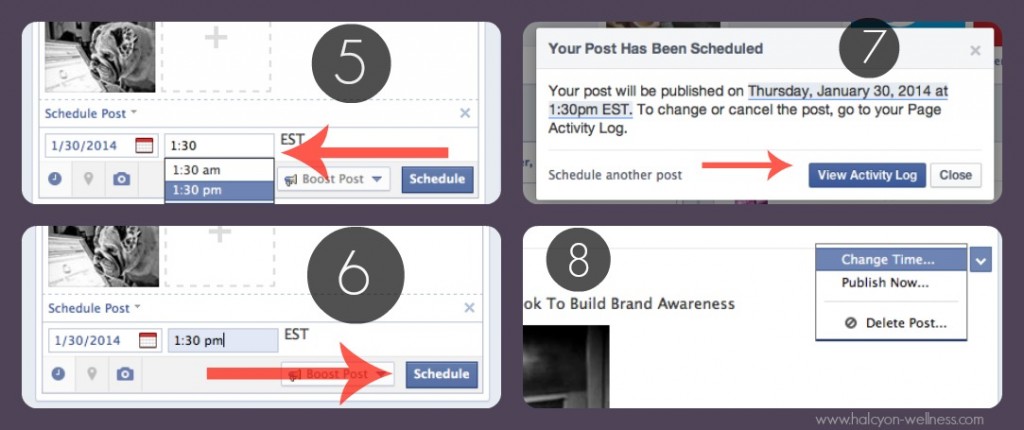From Joe: Anndrea Terry is one of the most powerful and innovative Facebook users I have seen. She may not have the numbers that many other users have, but she came completely out of no where and is killing it! She continues to engage her audience in new and unique ways, she follows through so quickly (I asked if she’s write a post and had this to me within 8 hours!), and is going full tilt toward building her image as an expert. She is following exactly what we talk about here and has way more followers than I have! Let’s learn a thing or two from her about how to auto post to Facebook and grow an audience!
Auto post to Facebook | How To Effectively Use Facebook To Build Brand Awareness
By: Anndrea Terry MA LLPC NCC 200-RYT
In 2004, social media was changed forever when Facebook launched and 10 years later over a billion people use Facebook each month. It is easy to say that social media, specifically Facebook is forever ingrained into our daily lives. For a growing percentage of the population social media has become second nature, using these platforms as a way to stay connected to family, friends, brands, businesses and even local and worldwide news. Facebook is where your customers share their lives and is where you’ll need to be to reach out to them.
Creating a Facebook page to promote your counseling practice is so much more than just making the page and hoping it does something. It is about cultivating your practice into a brand that not only you’re passionate about, but something that your friends and followers are also passionate about. By developing a community around your brand – friends and followers become a tribe, a community, and potentially clients or referrals.
That is why it’s critical that the content you are putting on your Facebook page should be legitimate, creative, relatable, and honest reflection of who you are and of your practice. It would be amazing if your following took off over night, but realistically that does not happen – it takes some time and work. Creating a community takes time, patience, creativity and persistence.
Facebook is one of the most visited websites on the web. The majority of the users are 45 years old and under and spend a minimum of 20 minutes per visit a month. That’s a lot of exposure and engagement time to utilize!
Here are some tips help you build up your Facebook page:
Build a Strong Foundation
Customize your Facebook URL with your practice/brand name that will make is easier for people to find you. Upload your logo and a unique cover photo that represents your practice and brand. Fill out the ABOUT section as fully as you can with relevant information about what you do.
Connect with People
Invite friends, colleagues and family members to LIKE and also to SHARE your page. Utilizing Facebook ads and sponsored posts are a great way to build your audience.
Engage your Tribe
The best way to engage your community is to post content on a regular basis that is relevant and relatable. Now, I understand spending all your time on Facebook isn’t feasible for your busy schedule so here are a few key tips to maximize your time and utilize Facebook to its fullest:
- Decide on how often you want to post content on Facebook. One to two times per week is good, but every day is best. According to Facebook stats prime usage time is between 1pm – 3pm and engagement is 18% higher on Thursdays and Fridays.
- Pick one day a week to create all of your Facebook content for the upcoming week. This saves time, allows your creative juices to flow, and allows your posts to have more continuity and gives you structure.
- Schedule ALL of your posts. Write up your post, attach your photos/videos then click on the Clock in the lower left hand side. From their you’ll be able to enter the date and time you want your post to go Live. Trust me Auto Posts are a LIFE SAVER!
- Allow yourself time each day to check your page. If people are liking your posts, leaving comments and sending you messages, make sure you are interacting with them in current time. People want to feel like they are actually interacting with someone and not talking into a void.
Automated Post Break Down
- Type out your content for your status update
- Add any pictures/video content by clicking on the ‘Camera Icon’
- Now click on the ‘Clock Icon’
- Select the calendar and click on the DATE you want your post to go LIVE!
- Select the TIME you want your post to appear.
- Once you have decided on the date & time – click ‘SCHEDULE’
- You know everything has gone well when you receive the ‘Your Post Has Been Schedule Box’ appears. You can also click on ‘View Activity Log” to see ALL of your scheduled posts.
- If you see an error or decided you want to change the Time/Date you can edit all of that from your ‘Activity Log’ by clicking on the Little Arrow in the upper right corner of the appropriate post.
As you establish your page, you’ll learn what is working and what is not by using Facebook Insights, which is available to you through your admin panel. This page offers you the mother load of data on your total likes, post reach, engagement, and also the opportunity for you to see what posts are working best for you. Once, you get the hang of interpreting Facebook Insights you can use the data as a great way to create more unique, quality content for your tribe.
Anndrea Terry MA LLPC NCC 200-RYT is a licensed counselor, yoga teacher and founder of Halcyon Wellness: A Counseling and Yoga practice in Traverse City, MI.
Keep in touch with Anndrea at www.halcyon-wellness.com & www.facebook.com/halcyonwellness
*All statistics provided by Facebook Annual Report 2012