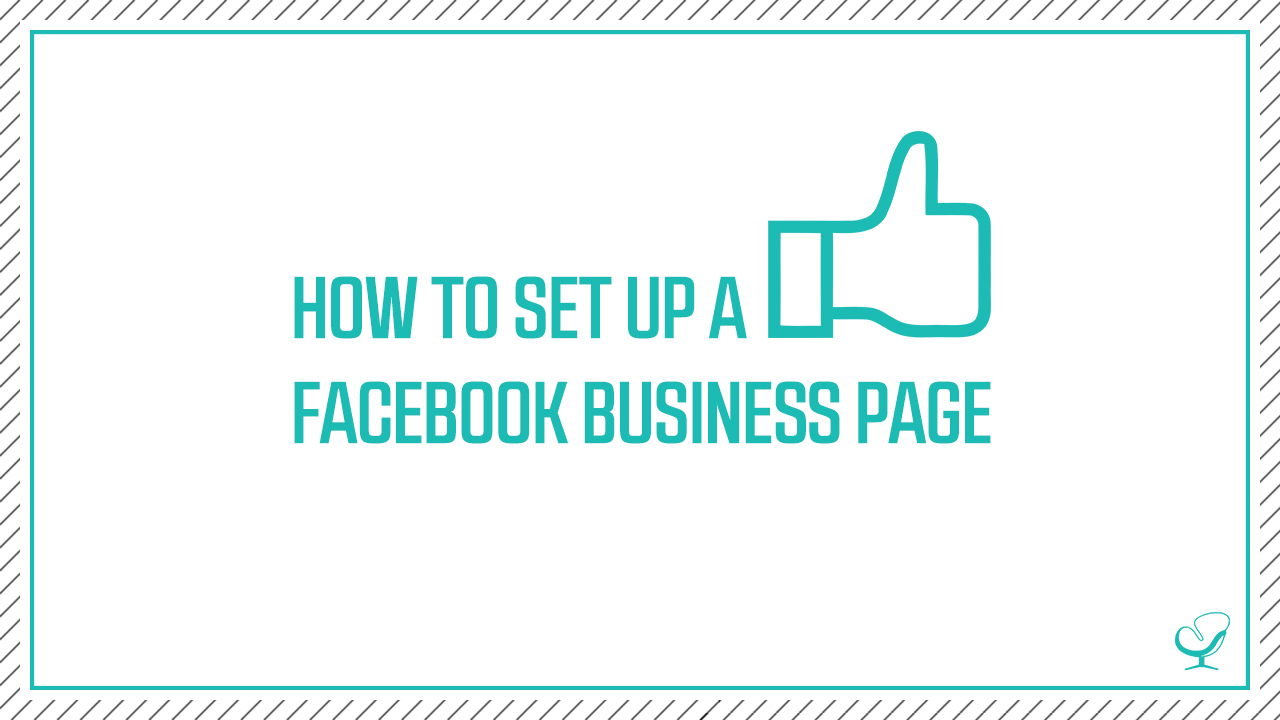Today I’m going to be showing you how to create a facebook business page.
Categorizing Your Business
The first thing you need to do is log in to your Facebook profile. Then, go to the top right hand corner, click on the drop down, and select ‘Create Page’. You’ll then be taken to a page which will give you a number of different options. For the purposes of a counseling practice, you can just select ‘Local Business’. You will then be prompted to fill in your business information. Once you have done so, select ‘Get Started’.
Profile Picture and Cover Photo
Your next step will be to add a profile picture. The size of your profile picture should be 170×170 pixels. I would recommend just uploading your logo as your profile picture, but make sure that it is clear. The next step will be to upload your cover photo. The dimensions of this is 820×360 pixels. Make sure you have a nice design for that as well.
So now the basics of your page have been set up. You’ll see Facebook will prompt you to invite your friends to let them know that you’ve created a page. This is a nice way to get your following started. They’ll also show you where you can publish your first post, and then they’ll pretty much leave you to it.
Username and Business Information
You can also then create your page’s username, which is what people can use to tag you in. Next, and probably the most important part of setting up your Facebook business page, is to fill in your business information. Click on the three dots next to ‘Share’ and go to ‘Edit Page’. Here, you’ll be prompted to fill in various things about your business. The first is a description. Spend some time thinking up a description and include focus keywords. Make sure that it is a clear description of what your business does. Once you’re done filling it in, click ‘Save Changes’.
You’ll see it should already have your phone number, but you can add your website and your email address, so that people can easily contact you. You can also include any additional links like, for example, other social media accounts. You’ll see that your location should also already be added. Then, finally, you can add your opening hours. Once you’ve clicked ‘Save Changes’, you’ll see all your information has been published onto your page. You can also add team members, if you like, as well as a more detailed description.
So, there you have it! Your page is set up and you can begin posting and inviting people. Good luck!
 Samantha Carvalho is the Chief Marketing Officer of Practice of the Practice. She lives in Cape Town, South Africa, with her husband and kitten. Over and above Practice of the Practice, she is passionate about women empowerment, fashion, and animals.
Samantha Carvalho is the Chief Marketing Officer of Practice of the Practice. She lives in Cape Town, South Africa, with her husband and kitten. Over and above Practice of the Practice, she is passionate about women empowerment, fashion, and animals.
Click here to outsource your marketing or contact Sam at [email protected].