What’s the difference between the words “keywords”, “How to find keywords”, and “keyword tool”? If you can learn this concept, you will get more organic referrals to your private practice (people that find you, not you find them) and it will make you grow quicker! Here is why I choose they keyword “Keyword tool” for this article:
- “Keywords” is searched 40,500 times per month and has low competition.
- “How to find keywords” is searched only 480 times per month but has medium competition.
- “Keyword tool” is searched 201,000 times per month with low competition.
Although it is highly unlikely that I will get to the front page of Google for this term, as my website grows it very well may.
Why private practice owners have to master a keyword tool
As you’ll see in a few moments, mastering keywords can help you rank higher and get more traffic on your website. If you get more traffic, you’ll almost always get more referrals. If you’re tracking your traffic (which is essential) you should know how many views you’re getting per month.
SIDE NOTE: If you have not installed the free tool from Google, you need to stop reading and do that now: Google Analytics
How do people get to your counseling office?
When people come to your office for their intake, you should be asking “How did you hear about us?” If they say, “Your website,” a natural follow-up question is, “Did someone refer you to my website or did you search for it?” Here’s a link to my counseling paperwork.
What’s your conversion rate from your website?
If you know that 2 intakes per month found you through an organic search and you have 200 people visiting your site per month, that means that your conversion rate is 1%. If you eventually have 500 people visiting your site and your conversation rate stays at 1%, then you’d have 5 intakes per month. Then you’d want to optimize your site for conversations and writing highly shareable posts, but those are already discussed in other articles.
Using a keyword tool to rank higher
Here are the steps to using a keyword tool to start getting more clients:
- Sign up for a Google Adwords account
- Open the Keyword Planner
- Define your keywords and limit the area to where you do business
- Explore keywords you types
- Explore Google’s recommendations for keywords
- Identify keywords that have a high number of searches and are low in competition
- Google the keyword to see how many exact matches there are in your area
Below you will find screenshots, they are not clickable, just images of my screen to walk you through how to use a keyword planner.
Keyword Tool Step 1: Sign Up for Adwords
Go to www.adwords.com if you don’t have a Google account, you’ll need to set one up. Since Adwords is aimed at helping you create ads, they will want your credit card information, but you will only be billed if you run an ad campaign. Otherwise, the tool is completely free. Also, they have free support to walk you through it if you call: 1-800-919-9922.
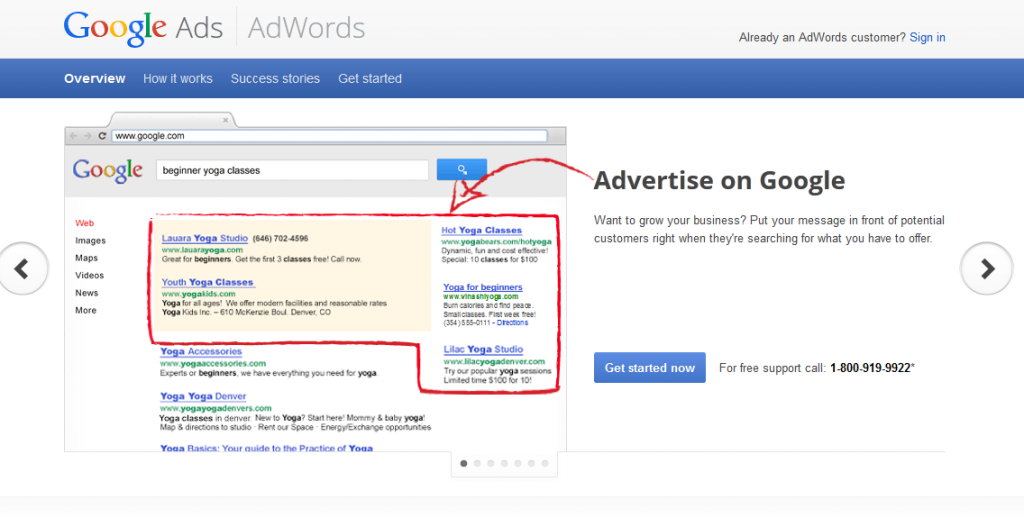
Keyword Tool Step 2: Open the Keyword Planner
Next you’ll want to click on Tools > Keyword Planner. This will open the planner.
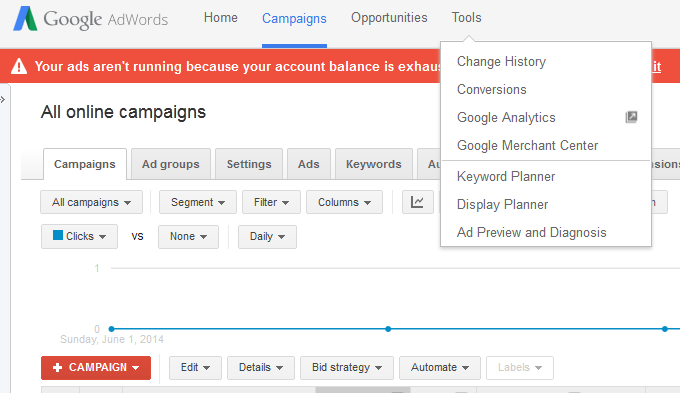
Keyword Planner Step 3: Define your keywords and limit the search by location
In the top section, type in all the keywords that people my search for. Think in terms of what people search. As you’ll see in a moment, Google will also give you other things that are ranking high. Under “targeting” put in the location where you do business. You can also search for terms that are low in competition, have more than a certain number of searches or fewer than a certain number of keyword searchers.
For this example I used keywords in Los Angeles, because in tracking my Google Analytics, I have found that I have a growing number of counselors in the southern California area. It’s my little way of help you Californiaites to grow a bit.
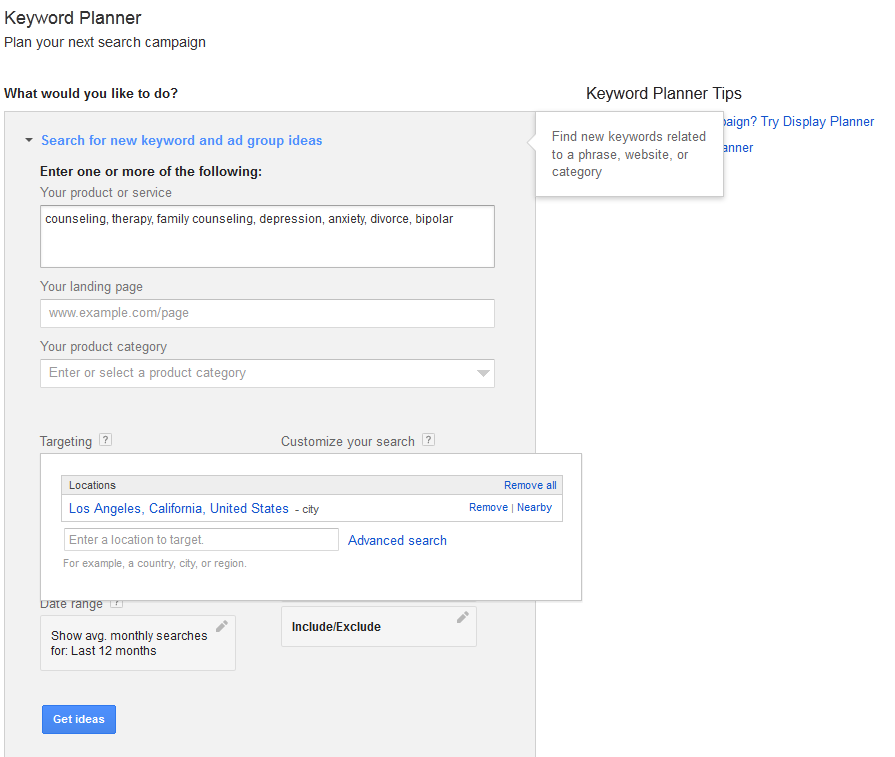
Keyword Planner Step 4: Explore keywords
This is the area that offers the most benefit. Look at these keywords! It’s tempting to go for the big guns. “depression” is searched as a keyword 4,400 times per month. By looking at Google’s “suggested bid” it will show you how hard it will be to rank. Also, it is “medium” in competition.
In general, it’s better to rank higher for something very specific, than it is to be in a highly competitive market. In a few steps I’ll show you how to evaluate what others are doing. Let’s look at what Google suggests as other keywords.
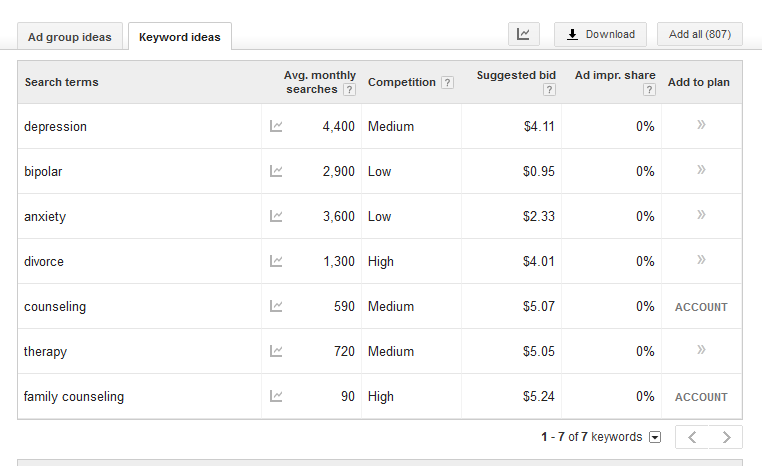
Keyword Planner Step 5: Explore Google’s recommendations for keywords
This is where the money is! Google is telling you: “Based on what you just searched, here are some other great words or phrases.” Often it is best to look for:
- Highly targetable phrases
- Longer phrases that are searched less often
- Ones where you can rank near the top of the first page
Based on what Google has told me, I would focus on “anxiety symptoms” with the term “Los Angeles” peppered in there too. This is because it is searched 1,000 times per month as a keyword, it has really low competition, and wait until you see how little others are writing about this exact phrase!
In fact, imagine you did run a Google Ad on the side for people in Los Angeles that were searching “anxiety symptoms.” You’d be paying $.50-$1 per click. Since we established that your conversion rate is 1%, that would mean that 1/100 clicks would lead to a new client.
So you would pay $50-$100 per client. If you know that your average client comes 7 times and pays $150 that means the client is worth $1,050. If you’re paying $50-$100 in Google Ads for a highly motivated client that knows that you specialize in “anxiety symptoms” think how fast you could grow! On top of that, what if your conversation rate jumped to 2% or 5%, you’d spend less and make more!
Plus, that doesn’t include organic searches where people land on your blog posts about “anxiety symptoms!” 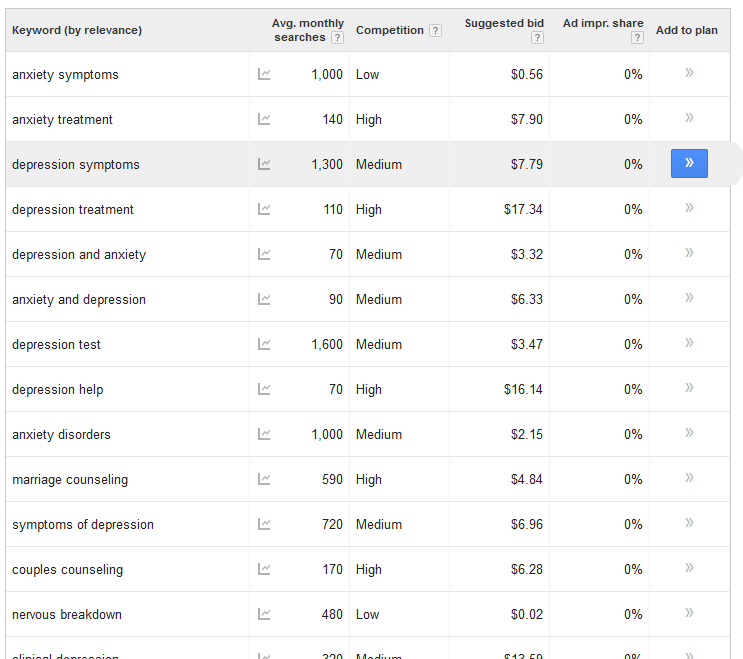
Keyword Tool step5
Keyword Planner Step 6: Identify keywords that have a high number of searches and are low in competition
So after I really evaluated my keywords and Google’s keywords, I would decide which keyword to focus on. In this situation, I think I would put some efforts toward “anxiety symptoms.”
Keyword Planner Step 7: Google the keyword to see how many exact matches there are in your area
The last step is to look at the articles that are ranking for your term. In our case, it’s “anxiety symptoms.” So you’ll want to:
- Google “anxiety symptoms”
- Click ” search settings” and change the location to Los Angeles, CA
- Look at who has an exact match for the term “anxiety symptoms.” Most articles around this aren’t using it as a specific keyword in the title, URL, headers, and body
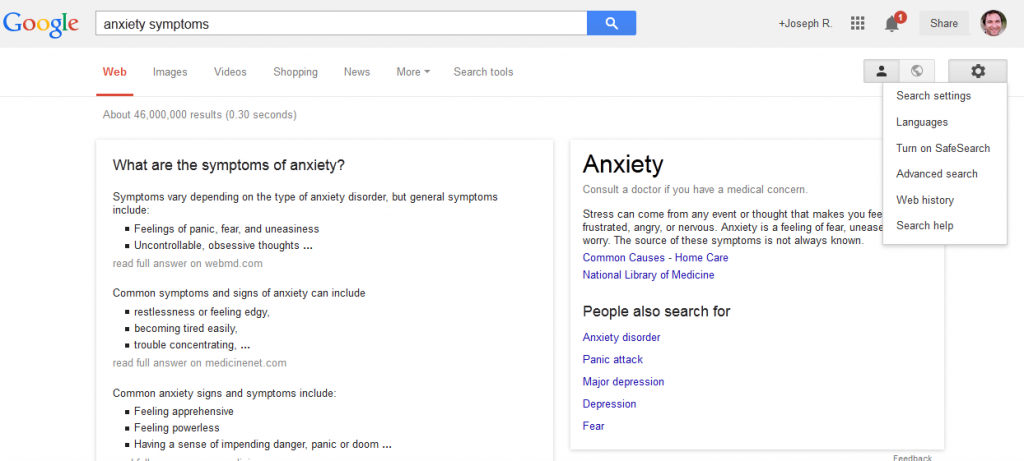
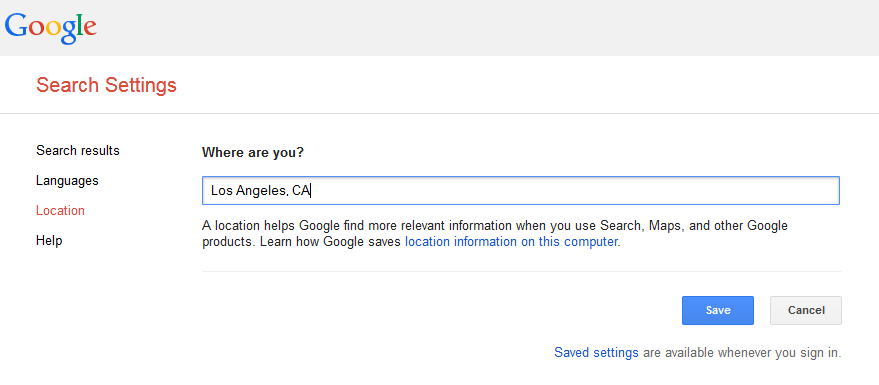
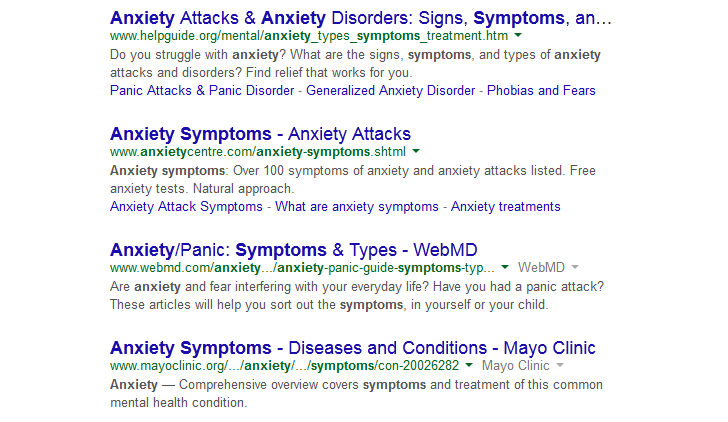
Keyword Tool Next Steps
When you look at who is in the top 4 for the term “anxiety symptoms” they are larger websites, but don’t use the term in their title, meta description, or URL. This is true with all except the Anxiety Centre website. So, what should you do?
Next steps for mastering a keyword tool:
- Explore keywords in your area
- Write 3 blog posts using that keyword
- Install the free plug in WordPress SEO by Yoast and try to get a green ranking
- Use the keyword in your meta description, title, headings, and throughout the article
- Link to your article by the keyword
If you haven’t set up a WordPress website yet, you’re missing tons of traffic. Here’s a walk-through on how to set a counseling website.
Joseph R. Sanok, MA, LLP, LPC, NCC
Joe Sanok is a private practice business consultant and counselor that helps small businesses and counselors in private practice to increase revenue and have more fun! He helps owners with website design, vision, growth, and using their time to create income through being a private practice consultant.
Joe was frustrated with his lack of business and marketing skills when he left graduate school. He loved helping people through counseling, but felt that often people couldn’t find him. Over the past few years he has grown his skills, income, and ability to lead others, while still maintaining an active private practice in Traverse City, MI.
To link to Joe’s Google+ .
Photo by Robert Scoble


