We have all heard it before, the importance to blog! Blogging is a way to easily share your expertise and a way to help drive traffic to your website. With so many ways to drive traffic to your business, it’s important to remember where that information “lives.” I have seen some therapist do Instagram posts and have it be a “mini-Instagram post,” but what I have heard from social media experts, is that if Instagram were to change their platform or completely shut down, you want to make sure that all your hard work is also living somewhere else!
I personally enjoy using Instagram to reach my audience. It’s fun and easy and I have found that there is more engagement on Instagram as opposed to Facebook. This will be based on who your niche is, so you want to make sure you are using the right social media platform for your practice.
The way I share my blog information on social media is that I write a small and enticing description in the post and have a call to action at the end that tells people to check out my blog to get all the information. I also pull in new people who are not following me on Instagram by using different hashtags. You can see how many people use the hashtag in Instagram have when you begin to type it in.
I personally enjoy using Linktr.ee in my bio (see images below). They have a free feature and you can add additional links to that website. As you can see in my Linktr.ee I first have a free relationship workbook that I offer to people. I then promote my online relationship class, then I have my blog. So, when I write my Instagram posts to let people know that I have a new blog post up on my website, I simply just direct them to my link in my bio. Once on my website, they have access to all my other information.
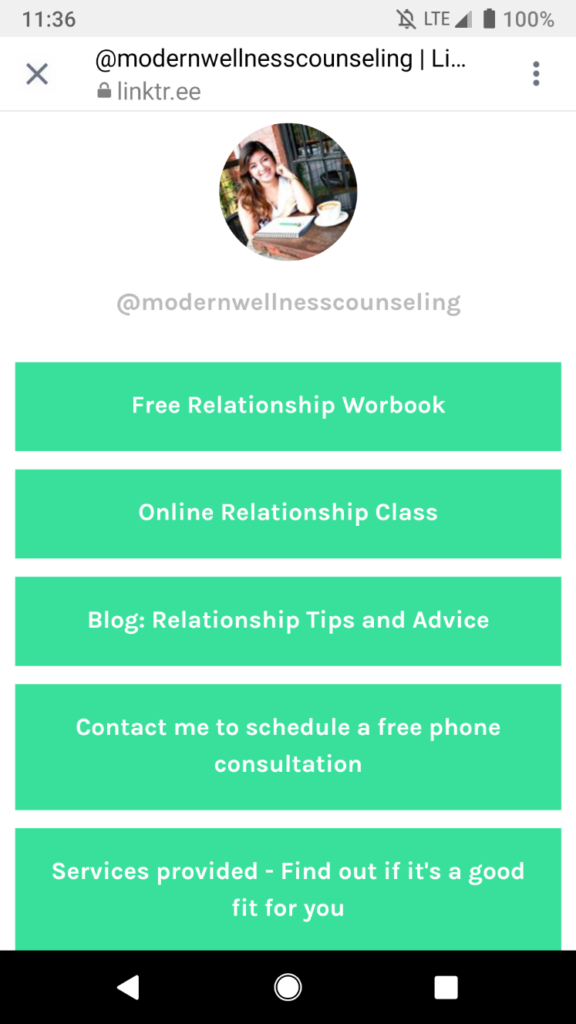
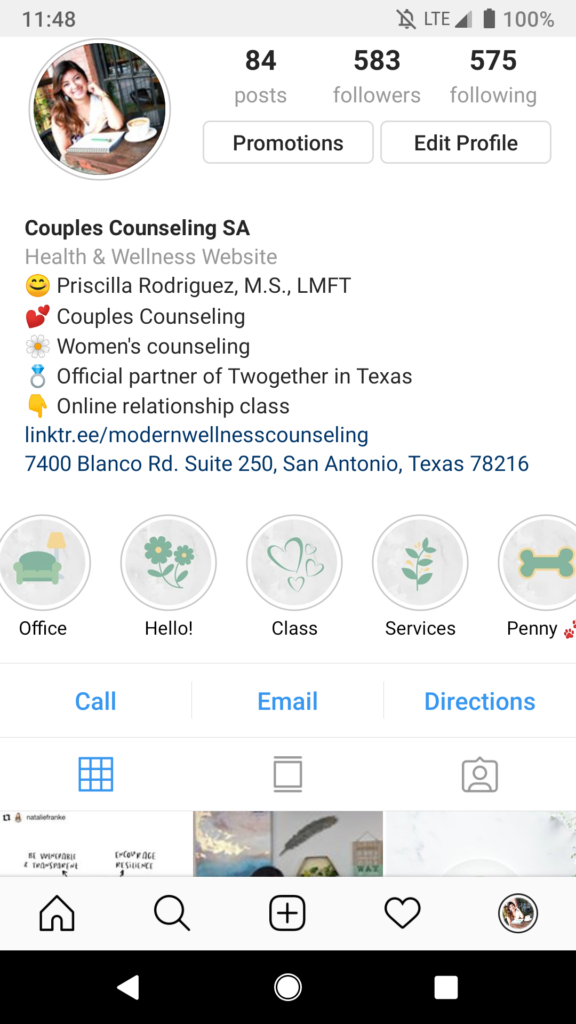
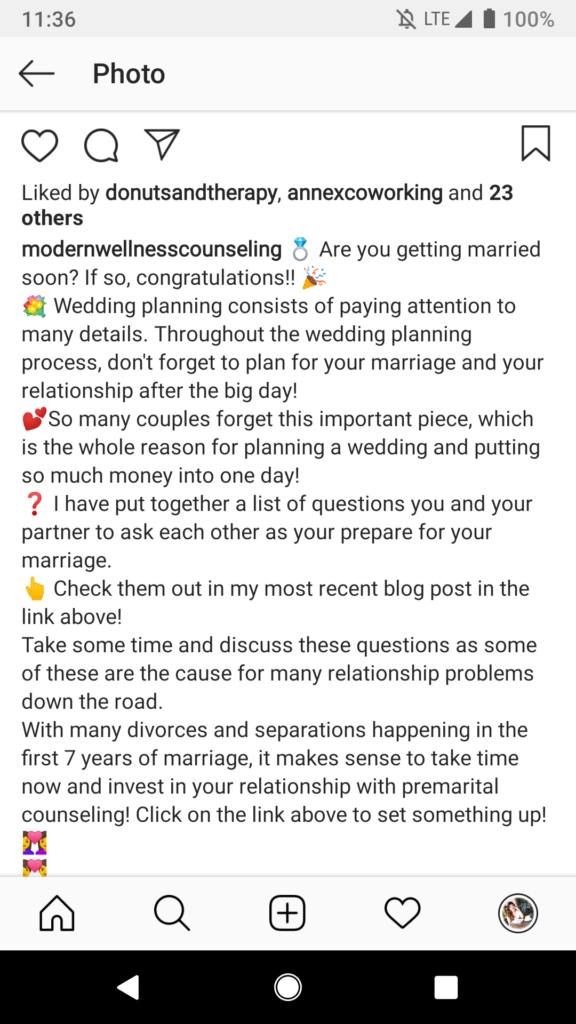
Important things to remember for Instagram:
- Put your blog posts on your website.
- Direct people from your Instagram account to your website.
- Use Linktr.ee to have additional links and promotions.
I still use Facebook and share my posts directly to Facebook! What I have found to be helpful is that I copy my blog URL and copy it into a Facebook post on my business page. Sometimes I schedule it and other times I don’t. Facebook normally shows the first image you have on your blog and will show the title and the blog description, so be sure when you create your blog post that you keep this in mind. In the description of the Facebook posts, you want to again, have a short description of your post that will also be enticing. In Facebook, you do not need to use hashtags, because hashtags are not relevant as they are in Instagram. Facebook also likes when you go live. So if you can do a short live video talking about your blog post, then sharing the blog URL in your comments, go for it!!
Important things to remember for Facebook:
- No need for hashtags
- Go live
- Use the blog URL to drive traffic to your website
I hope this helps!
 Priscilla Rodriguez is a Licensed Marriage and Family Therapist who owns a private practice, Modern Wellness Counseling, in San Antonio, TX. She works with couples and individuals who are wanting to enhance their relationships and connections with others. She offers online services and an online relationship class; which couples can learn a multitude of research-based relationship skills.
Priscilla Rodriguez is a Licensed Marriage and Family Therapist who owns a private practice, Modern Wellness Counseling, in San Antonio, TX. She works with couples and individuals who are wanting to enhance their relationships and connections with others. She offers online services and an online relationship class; which couples can learn a multitude of research-based relationship skills.

